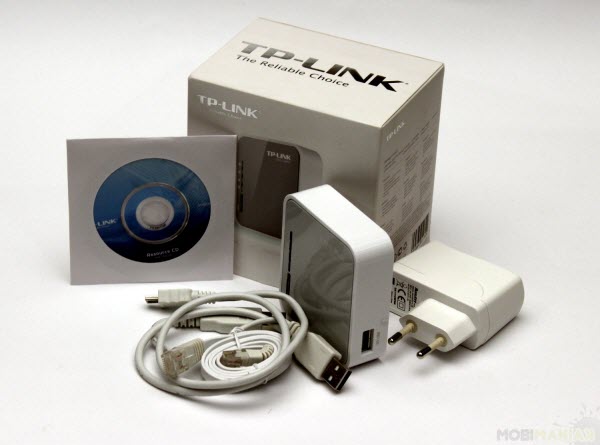
I am using BSNL EVDO data card from past many years. It is one of the best data connection available in market, and yes, BSNL rocks!!!!. I have used connectify application for sharing my internet access from Laptop to other devices like my phone, my friend/relatives Laptops etc. But the issue is I need to keep my Laptop always on, and also some times the connection drops.
So I have searched in internet to find a device which helps me to share my internet from data card. And I got a TP-Link TL-MR3020 from ebay.in after reading many reviews. Also found that it is compatible with my data card.
Compatibility List for MR-3020
But when connected the device and it always shows as identified. I have tried with manual settings but it keeps on showing the message “connecting” but doesn’t connects although my datacard is shown as identified by the device MR-3020. I have contacted TP-Link support team, then they have sent me a file (firmware file) and asked to update the same. I thought it is some kind of beta version, but actualliy its old version of firmware for MR3020. You can download the file from below link.
Direct download of required firmware for supporting ZTE AC8700
OR
Download here
![]()
Leave a Reply