
Here I am setting up Free Line setup, which is a simple setup. We are using Nova Launcher, with Lines Icon Pack. So without any further due, let’s get started.

Prerequisites:
Nova Launcher (Get it on Google Play)
Lines Free – Icon Pack (Get it on Google Play)
How to Setup:
- Download Nova Launcher, and Lines Free Icon Pack.
- Download the attached Wallpaper in zip file, and extract it to your phone.
- Set the extracted image as your Wallpaper (shown in image below)

- Set Desktop grid to 8×6 icons (shown above), so that you can arrange app icons as per the setup.
- You may adjust the icon size if required.
- Prepare the search bar style as shown below.

- Set Lines Free as icon pack from the Nova Launcher settings
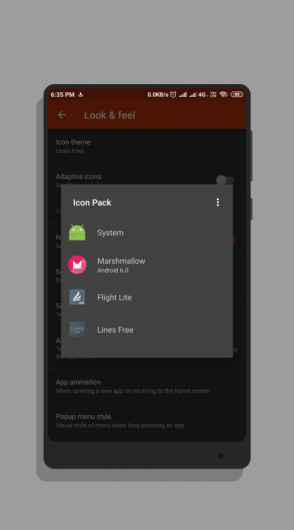
- Resize the Search bar to the width of your phone as below (Touch and hold search bar in home to get the menu).

That’s All!!!
Free Line setup is ready, share with friends and Enjoy.
![]()